One of the first questions that our new Google Ads clients ask us is how much it costs and how we determine a monthly budget.
While most articles talk about how much the average agency charges for Google Ads, I wanted to dive a little deeper and walk you through the steps that we take to help you to understand and set your Google Ads budget.
To help visualise our process for determining google ads budgets, we’re using our DND Dice site, Adventurer’s Loot, as an example.
What is the Ideal Google AdWords Budget?
If this is your first Google Ads campaign, Google recommends a daily budget of US$10 to $50 per day – so a monthly budget of between $300 and $1,500.
We advise clients to set a test campaign with a PPC budget of $1,500 up to $3,000, per month for the first three months. While this monthly budget range seems broad, there are a few determining factors that, in our experience, can help small businesses justify this level of monthly spend on Google Ads.
Factors that determine your monthly Google Ads budget
- To optimise your account quickly and efficiently, we need data. The higher your ad budget, the more data we can collect, the faster we can optimise your ad campaigns to a positive ROI. This doesn’t mean that you’re locked into spending money, more so, you’re committing to a process of investing in your business.
- As a general rule, you’ll want to target between 100 to 200 clicks on each keyword to determine if it is a term that converts for your campaign. This means that we need to understand what the average cost per click is for your keywords, how well your landing page converts, and see how your ad rank and quality score are set.
- Three months gives us enough time to build and optimise a successful PPC campaign, where we can select the keywords, monitor the click-through rate, adjust the keyword bids, and optimise the campaign to build a high-quality score and a profitable ROI.
- We do not earn a commission from our Google Ads budget recommendations. With our fixed monthly management fee structure, our remuneration is based on our performance and helping your business grow in the future.
- If you’re still not sure about how to set your Google Ads budget, then ask yourself: “Do I Know My Numbers?“.
When I started working in performance marketing 20 years ago, we had a simple rule: if you hit your numbers then your digital marketing budget was unlimited.
It’s not just a case of throwing in more money and hoping you attract customers. It’s about delivering real leads & sales to your campaign so we can grow your business.
What to expect in this Google Ads pricing guide
Before we start we our live example, I’d like to explain a couple of things first. Adventurer’s Loot (Ad Loot) is our test site.
We run ads, we optimise WooCommerce for organic search, we break things, and make them better. We apply the double diamond design thinking process to all of our digital marketing services so that by the time you become a client of Eurisko, we can hit the ground faster and harder, and deliver you results rather than using your Google Ad account as a test account.
Adventurer’s Loot is an e-commerce site, and yes, it’s probably better suited to a Google Shopping Campaign rather than a paid search campaign, but for the purposes of this explainer, we’re looking at paid search ads. I’ll take you through setting up a Shopping Campaign in another blog post.
We’re going to keep this simple so you can start thinking about your own campaign, without getting confused or distracted by finer details. Not to say that the finer details don’t matter but we can focus on them another time, too.
Always focus on the Return on Investment of Google Ads
When setting up your Google Ads account, we want to make sure that your ad spend will deliver leads and sales.
To make this work, we need to know a couple of numbers: conversion rate and average customer value.
- What is your conversion rate from lead/enquiry to customer (or sale)? For example, if you receive five phone calls or five email enquiries, how many of those leads will turn into a paying customer? Or for ecommerce businesses, how many visitors to your site, lead to sales?
- What is your average customer value. Not your lifetime customer value, but your immediate profit on sale #1?
In the case of AdLoot, in the last 3 months, we have seen 720 visitors to the ad group and website, with 58 Add to Cart goal completions, and 13 sales.
That’s a lead-to-sale conversion rate of 1.8% across all products where the channel = is organic or direct.
In terms of the average customer value, I’ll give you a couple more numbers here.
- Our most profitable products are Metal Dice with an average net profit of 55%
- Our best-selling items are Spellbook Cards. These have an average net profit of 21%.
- Over the last three months, our average net profit has been 30% which in dollar terms is $20 per sale.
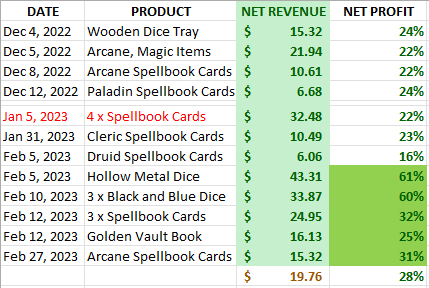
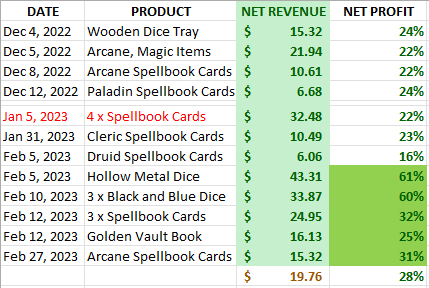
How do I determine the right Google Ads budget?
Based on our numbers, the average cost per click for our Google Ads is $0.40 per click. This is how we arrived at this cost per click for our e-commerce site (but this is still applicable for lead forms and phone calls, too).
If 100 users (clicks) visit the website, based on our sales conversion rate of 1.8%, we expect 2 sales. Our net profit is $40 (2 x $20), so $40 divided by 100 clicks = $0.40 per click.
(Clicks x Conversion Rate) = # of Sales
(Net Profit /Clicks) = Average CPC.
Now that is just to break even. Keep in mind that it doesn’t include our monthly management fee .
Now we need to go and find 100 clicks for less than $40.
How to Find Your Numbers
To find our numbers we have used Google Analytics and our Xero account (an XLS or CMS works too). As an e-commerce store, we track two conversion events that we will use to help us optimise our Google Ads campaigns.
Conversion Event #1 is “Add To Cart”. This is a secondary goal, as we want to know this number but we don’t want to optimise our Google Ads for this goal.
Conversion Event #2 is “Order Received”. This is our primary goal, money in bank = ROI and this is what we’re optimising our activity for.
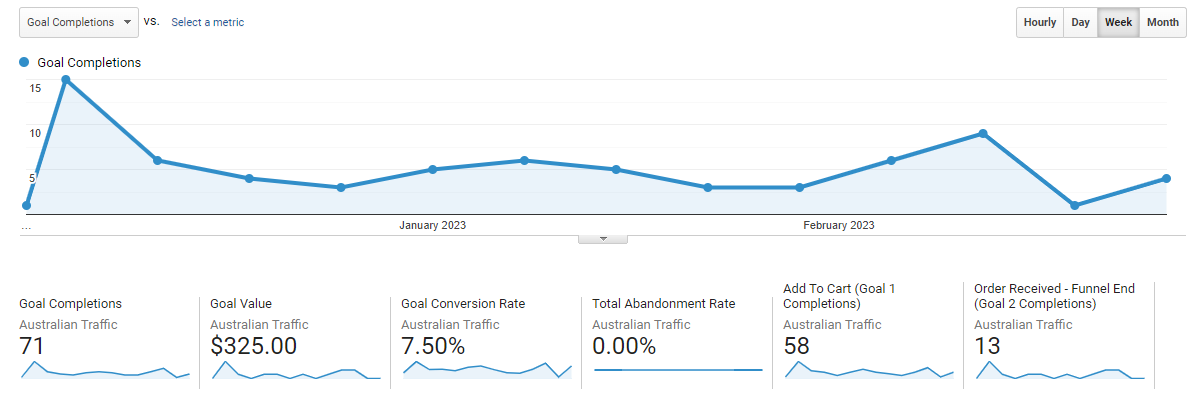
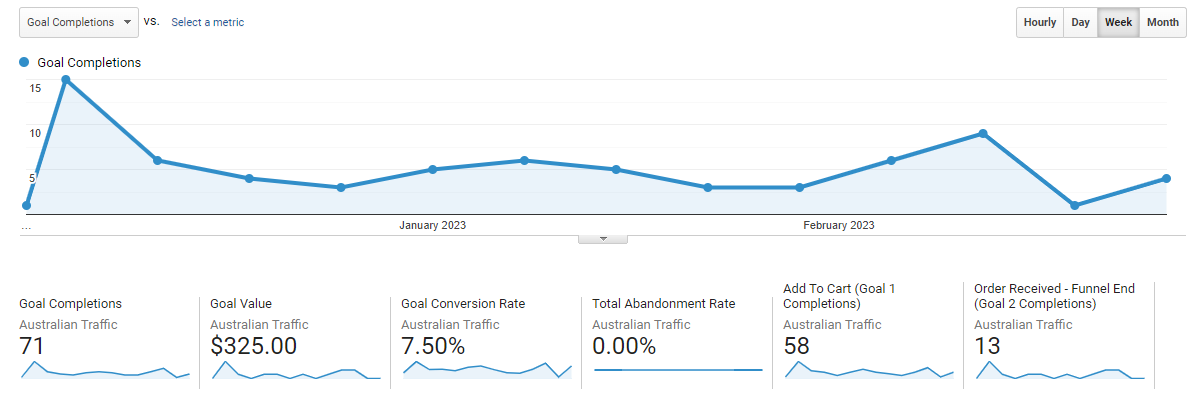
We have segmented our site traffic into Australia only, which is about 50% of our total site traffic. The other 50% is from the US, but as we don’t ship or sell into the US then we’re excluding this from our audience traffic.
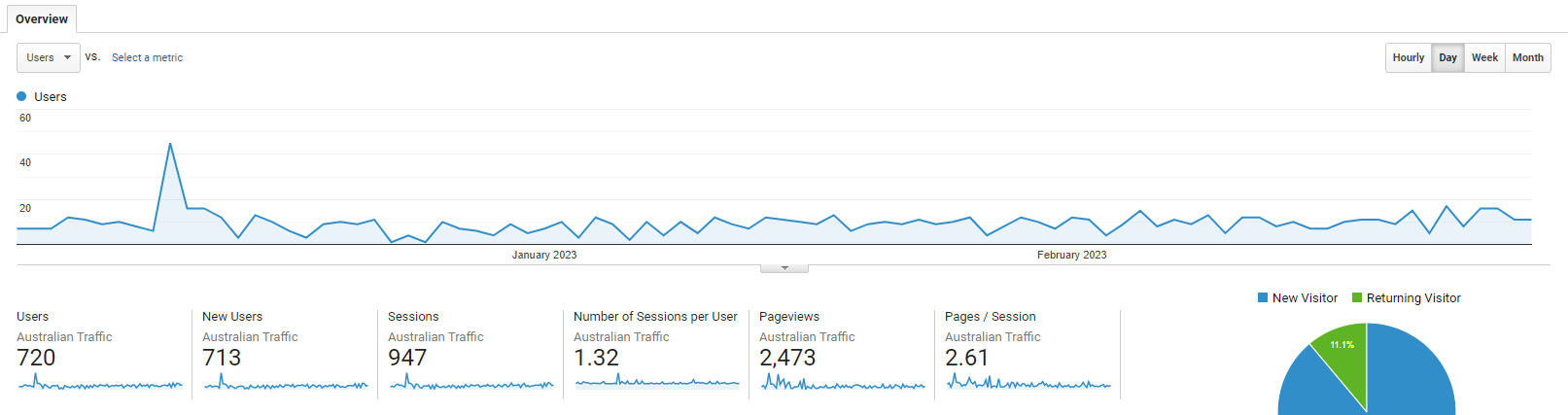
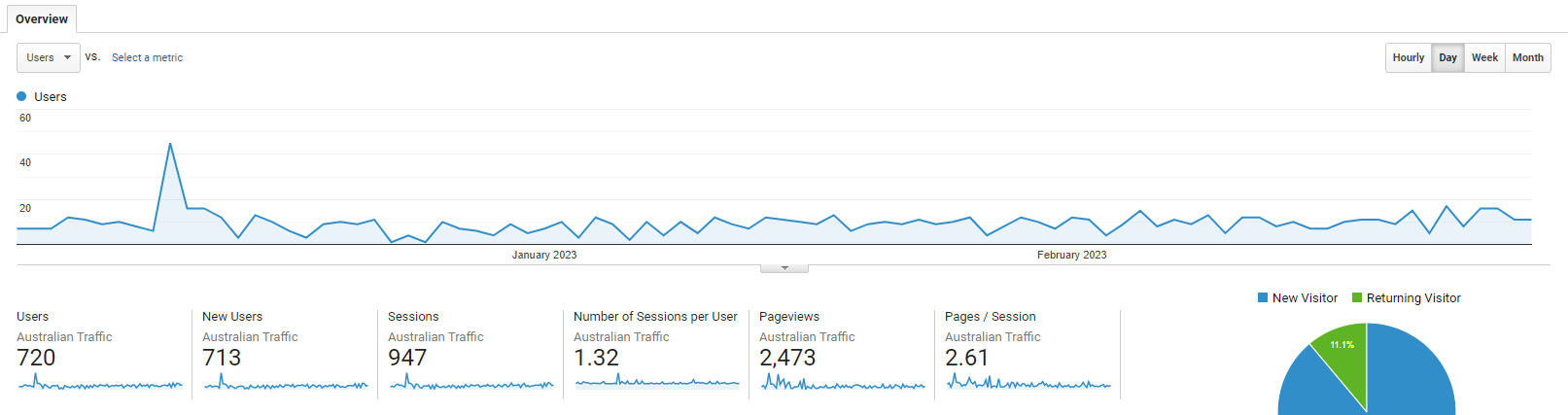
Now that we know our numbers, we can determine what our campaign budgets should be and how much traffic we want to drive from our ad spend.
Considerations for our/your campaign
Looking at our conversion data, we can see that there are a lot of places where we can improve but that’s beyond the scope of this blog post.
What we want to do is get you thinking about your Google Ads advertising budget and how to best set it up for success.
- We err on the side of caution when setting up campaigns. We don’t want to get too far in front of our skis with regard to budget or unrealistic expectations.
- We haven’t included Google Display or Remarketing campaigns. Both of these would help massively and will be addressed in another blog post.
- We’ll use the Google Keyword Planner to create a mix of primary keywords and long tail keywords for our campaign. This will help identify the most cost-effective keywords, that will also convert into leads or sales. It’s also important to note that the words your customers use to find your products are not always the same words that you use to find your products.
Need Help With Google Ads?
If you’re just getting started with Google Ads, we’ll send you a quote to get your campaign up and running.
And if you’re already advertising on Google, we’ll give you a quote to manage your search campaigns.
Book your free 30-minute consultation now.
Let’s Set Up Your Google Ads Campaign.
By now, you’ll have a good idea of what your numbers are and that has helped you to determine what your average CPC should be for your 100 clicks. You should also have an idea of what your monthly paid search budget will be.
Make sure that you’re comfortable with your Google Ads budget and that you can commit to it each month, during the three-month test.
Next up, how to setup your Google Ads campaign.




